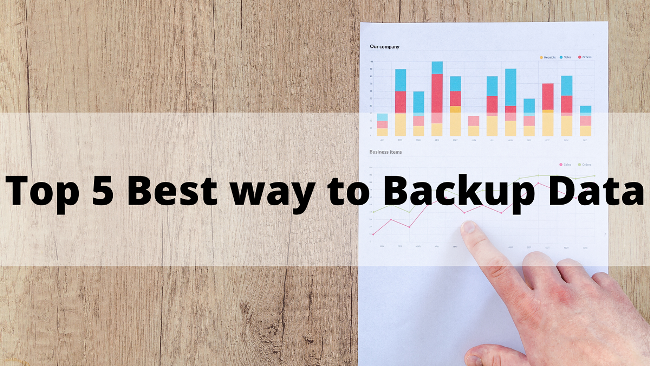Has your photo library taken up all the space on your phone or computer? Do you want to take more photos, but can’t because there is nowhere to store them? Whatever your case is, it’s time you learn the best way to backup photos.
We’re here to answer all of your questions and tell you the best way to store pictures. Let’s jump in.
Why Should I Back Up Photos?
With today’s technology, it has become as easy as ever to take and store photos of all your favorite memories. Despite the great abilities of modern technology, it does have its limits. No matter what device you keep your photos on, eventually, it’ll run out of space.
This is one reason why you should back up your photos. If you run out of storage space on your device, you can no longer upload or take any more pictures. Unless you delete them, backing them up and moving them elsewhere is essential before you can capture more moments on camera.
It may however take you a little while to fill up the storage space on your device, but that doesn’t mean you shouldn’t back up your photos. If something were to happen to your device like getting damaged or even getting fried during a storm then your pictures are at risk of becoming lost. We don’t want that to happen. Do we?
Backing up your photos before tragic events like these happen will ensure their safety and longevity for years to come. But what is the best way to store photos?
1. External Drives
Transferring your photos to some type of external drive is a great option to consider when looking to back up your photos. It keeps your photos in one place and gives you full control over it and where it goes. By it, we’re referring to the external drive of your choice.
When picking one, it depends on how many photos you have. If you have a fairly small amount, you could probably get away with a simple flash drive or two and fill them both up with your pictures. If you have loads of pictures and videos you’ll want to go with something a bit bulkier like a good-sized external hard drive.
The size of your drive will determine how much you can store in it. Be sure to ask your local computer store how much storage you should get. Just remember it all depends on how much media you have or want to back up.
2. Cloud Storage
Cloud storage is another great option. Cloud storage is very secure and will likely never have any mishaps. If you aren’t on board yet, those who host Cloud storage will have plenty of protection and fail-safes that will keep your data safe and protected.
What is Cloud storage exactly? To keep it simple, Cloud storage is computer data, storage model. Some Cloud storage companies you are likely aware of are Dropbox and Google’s Google Drive.
Google Drive, Dropbox, and most other companies let you start with a limited amount of storage that you can fill up for free. Once you run out of room though, you’ll have to pay for more storage. While that’s a bit of a bummer, considering you’re uploading your memories to somewhere they’ll stay safe forever and you are able to access and organize them however and whenever you want, it’s totally worth it.
3. Social Media
When you think of photo storage, social media isn’t the first place your mind goes. It is however a valid option and can be very useful for those with a collection that isn’t tiny but also isn’t enormous.
If we look at Facebook specifically, the social network allows you to have 60 photo albums per account. In each of these 60 albums, you can hold up to 1000 pictures. So at maximum, you can keep 60,000 photos on Facebook alone.
If you’re still running out of the room, head over to Instagram. The whole app’s purpose is for you to upload pictures and videos when you post. If you select the multiple photos option when posting, you can post up to ten pictures at a time and can post however many times you want.
4. Go Classic
If you still don’t trust technology or just aren’t that savvy with it, no worries. You can still do things the old fashioned way.
Printing out your pictures is still done, just not on a large scale. But if this is more your speed, then go ahead. Just make sure you have as many photo albums as you’ll need.
After that, find a place that will print your photos for you. It’s really as simple as that. When you store them, ensure that they’re away from possible points of flooding or other potential damage.
5. Time Machine
No, we don’t mean an actual time machine. Time Machine is the built-in backup program on Macs. With Time Machine, you can create backups of your computer’s hard drive, which includes your pictures and videos.
This is especially helpful if something were to happen to your computer. No matter how your pictures were deleted, you can restore them using Time Machine. Simply telling you about Time Machine isn’t enough, so read also how to use it.
The Best Way to Back Up Photos
While Cloud storage is definitely the best way to backup photos for most people, you have to choose what works best for you. Go with something you trust and something that will preserve your moments.
If you found this article helpful, be sure to share it with others who may need it. If you would like to see more content like this, check out the rest of our blog.