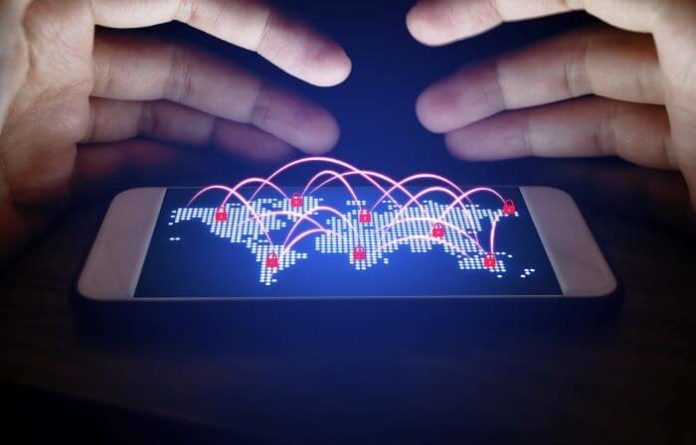With the concept of the Digital Economy making rapid strides, online transactions are fast becoming a much-preferred option of payment. A key point to note here is that, whether it is a well-established e-commerce store or a small enterprise, almost everyone has the provision of online payments.
If you must build a 21st-century business, you will need to learn how to implement online transactions in your business – and much more, how to increase security around it.
This post will show you effective tips to increase security in your online transactions. So let’s get into it.
Online Payment Options
There are several types of online payment options, and the most common among them are bank cards, digital wallets, and several payment gateways.
-
Bank Cards
Bank cards are the most common payment option, and they are the fastest, easiest, and probably the most secure online transaction, even globally.
-
Digital Wallets
Digital payments are comparatively a new option of online payments. They are led by e-commerce offerings. They are provided by companies such as Apple Pay, Samsung Pay, Google Pay, and Alipay.
With this type of digital payment, customers fund their virtual wallets with the provider, and they can directly pay for their online purchase using their e-wallet without any need to reproduce their payment details for every checkout.
-
Payment Gateways
They have emerged as the topmost source of online transactions, especially international transactions. Most online retailers incorporate payment gateways as it has the ease of use and speed with which payments are made.
With so many options available at the consumer’s service, it is not a surprising fact that online payments are going to be a much-preferred option among consumers.
Effective Tips for Securing Online Transactions
Below are some useful tips for having secure online transactions and safe payment gateway.
#1: Having strong passwords
Having a unique password for your online transactions is one of the most crucial steps. Ideally, they must have a combination of:
- It should be more than 8 characters long.
- It should have upper case and lower case along with a special character
- Avoid having only a single word, especially only a name.
- A combination of words with capitalization is preferred, and if they are misspelled words, they are even better.
#2: Do any kind of online banking at home
This may sound a bit weird, but if you dig deep and find out the reason, there is good enough depth and a strong case for the statement. With online payment options at our beck and call, it is extremely common to have the urge to pay online bills while you are waiting at the airport when you are in the hotel or at a coffee shop. A little alertness on your part will go a long way to increasing security in your online transactions.
Never trust public WiFi connections, especially while doing any kind of online transaction. If you have to use a public connection, you need Geonode’s web proxy server to hide your IP address and location. A proxy server will prevent anyone from getting access to your private information so you’ll have an extra layer of defense when using a public connection.
#3: Install an SSL certificate
To be sure that no hacker gets access to your financial details, you need to have a buy SSL certificate and install the same on your devices. There are different kinds of SSL certificates available in the market. An SSL certificate is called a Secured Socket Layer Certificate. Moreover, Google recognizes an SSL certificate as a part of its ranking. An SSL certificate comes in 3 types, a single regular domain, a multi-layer domain, and a wild card domain.
#4: Analyze a website thoroughly before adding any personal information
If any website asks to add your account (credit/debit card numbers) details, then you should probably think twice and get it verified from a reliable source. Most of the time, these websites offer you to give free trials in return for giving your financial details. Beware of such websites as they are a huge scam and probably an easy way to intrude into your account details.
#5: Pay by credit cards over debit cards or any other mode of online payments
If you need to pay online, then probably you should consider first paying it by credit card and then by debit card. This is because a debit card is directly connected to your primary bank account and it is easier to take out information, while a credit card has a spending limit and is not connected to your bank account.
#6: Ensure you download the only authentic app for your online payments
With a plethora of options available at your disposal for payments, it is natural for you to feel overwhelmed and download the easiest possible payment gateway. However, this is where the catch is; you need to be extremely aware of what kind of apps you are downloading, as some can be a straight gateway for accessing your personal information.
Make sure that you download only those apps which are listed on Google Play or the Apple store to prevent any kind of malware attacks.
#7: Never send any kind of personal information via an email
If you are sending any kind of personal information, kindly send it through any kind of online banking feature, not just the email. This is because any kind of information sent through an email is prone to cyber-attacks very easily. Also, be very aware of the fact that no bank or financial institution will ask for any kind of bank information through email.
#8: Have an updated computer software always
Hackers can creep into your computer, mobile, or any other device, even with the slightest security breach. Before installing any payment app, ensure your device is protected with cyber security software with a quality anti-virus that is updated with the latest version.
#9: Use a password manager
A consolidated password manager is critical for accessing any online information. This way, not only do you keep your accounts organized but also safe from hackers as they are least vulnerable to retrieving any kind of login information.
#10: Have a two-factor or even better multi-factor authentication
Most websites have a weak authentication process which can lead to threats such as phishing, malware, and script attacks. Having two-factor or even multi-factor authentication ensures the protection of confidential information and can protect your login data. If possible, you can also install a multi-factor authentication to protect your financial information.
#11: Changing your passwords regularly
It is very natural for you to keep a single password for your financial transactions due to the obvious ease of remembering them. However, it is direct access for hackers and one of the easiest ways in which they can steal login information. You need to keep changing your passwords, preferably every six months, and keep unique passwords.
#12: Never respond to suspicious emails
You need to be extremely alert when if you get any unknown email, but they are claiming it to be from your bank or financial institution. No bank or any well-established organization will send you a random email and ask for personal information, especially about your financial transactions. You need to check the URL of the website, the spelling, and the domain name, through which you are likely to recognize any fake website.
#13: Be aware of what you share on social media
The more things you share on social media, the more likely it is going to be easy for hackers to hack your personal information. Never share personal information on popular networking sites, let alone your bank details and any other financial transactions. Always maximize your privacy settings on social networking sites which will help protect personal information.
#14: Protect your smartphones
Paying bills from your mobile phone is extremely common and an easy way of settling payments. However, this is also where most financial scams take place. You need to protect your data on the mobile which you have stored.
#15: Do not keep any kind of sensitive information on your mobile phones
Bank account numbers, passwords, identification information passwords, and answers to any kind of security questions should not be included in your smartphones.
#16: Do not share your financial login information with anyone, not even your family members
This may sound a bit funny, but there are times when unknowingly, your family members can give out any kind of personal information regarding your login. Keep your login information to yourself. Also, educate your immediate family members about the dangers of sharing any kind of personal information within the family also.
#17: Always keep track of your online spending
It is always a safe practice to keep track of your online spending, wherein if any suspicious or fraudulent activity occurs, you can immediately track it down and check the same with your bank.
#18: Doing private browsing
It is always suggested that you do private browsing, especially when doing any kind of banking transaction, e.g., the incognito mode. Private browsing does not save passwords or any kind of history. Moreover, it clears all cookies and cache data from your device. So, it becomes difficult for hackers to retrieve any information and indulge in any kind of cyber threat activity.
#19: Finally, never forget to log out
Whenever you do any financial transaction, do not forget to log out from the device. Most banks nowadays have a system of automatically logging out after a period of inactivity. But even if it does not happen automatically, you need to double-check whether you have logged out from the system.
On a concluding note, secure online payments are here to stay. As it is convenient, has no geographical barriers, and is time-saving. Integrating the above points can protect your online payments and help steer you from cyber thefts.