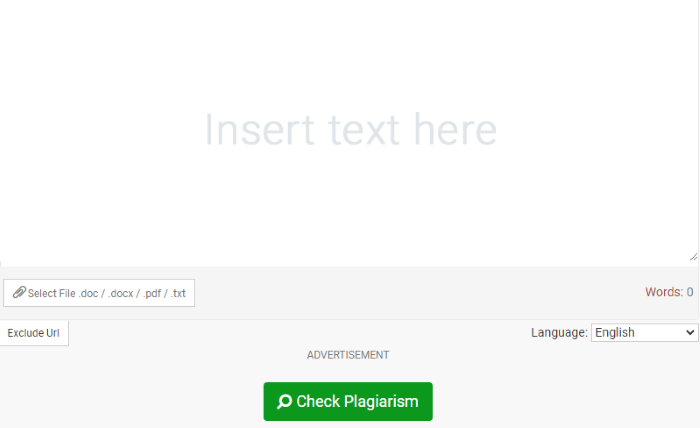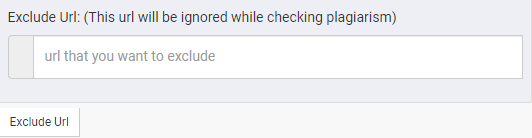On-Page SEO matters a lot for a small online business as it plays an important role to increase organic traffic. It also provides different signals to search engines to better understand the website’s content. Most of the online businesses only rely on social media to get more traffic. But, on the other hand, SEO has the highest ROI for any online business.
On-page SEO needs time and effort, but once you rank your online business, you’ll start getting sales without investing any expense. On-page SEO is one of the major factors used to achieve high ranks in SERPs.
If you’re planning to start a small online business, must build an On-Page SEO strategy to rank higher, drive more traffic, and convert more leads.
The best on-page SEO techniques for a small business are:
- Detailed Keyword Research
- Publishing High-Quality Content
- Plagiarism Checker
- Meta Titles and Descriptions
- Adding Relevant Media
- Internal Linking
- Page loading Speed
Further in this article, we’re going to discuss some effective and useful on-page techniques that really matters for a small business:
7 On-Page SEO Techniques for Small Online Business
1. Detailed Keyword Research

If you want people to find your online business, first you’ve to choose the perfect keywords. Use an online tool for a detailed keyword research process to get new keyword ideas. Also, do complete research on the competitor’s website to get new keyword suggestions. Once you find out your target keywords, now it is the time to use those keywords.
Here are some basic tips on how to use those target keywords in your business website:
- Place the main keywords in Page and Content Title, Headers & Sub-headers, and product descriptions
- Meta Title, Description, and URL must contain the main keyword
- Avoid target keyword stuffing
- Update Titles and product descriptions on seasonal sales
2. Publishing High-Quality Content
While performing on-page SEO, keep in mind to publish only high-quality content on the website. Any site with excellent quality content can do a great job with or without SEO.
Uploading quality and effective content is the only way to attract the audience to the website. The excellent quality content also helps to increase the domain authority of a website.
The features of the best quality content are:
- The length of the content must be maximum to beat the competitor
- The content must include all the relevant and target keywords
- The content must be in the proper format
- Must be effective and easy to read
- Content must include the relevant images and other media
- Also, add references and sources to build the site’s authority
3. Check Uniqueness and make your content Effective
The content of a website must be unique and impressive. If you’re facing any content copyright issues, use the plagiarism checker with no word limit to make sure your content is unique.
The amazing plagiarism detector checks the content by matching it with several online resources. The copyright checker also shows all the matching sources of the content in the final report.
Simply copy and paste the data in the online plagiarism checker to check the copyright content of any document as:
You have the option to directly upload the file from the computer system to check plagiarism. The Plagiarism Checker allows you to check copied content in other languages as well.
Also, if you want to exclude a URL, simply click on the Exclude URL button and paste the URL:
Features:
- Upload File of any format
- Provides Chrome Extension
- Secure and Safe to use
- Generate Final Report
- Deep Search
The copyright checker allows you to download and save the file into the computer system.
4. Meta Titles and Descriptions
The Meta titles and descriptions also matter a lot for any small online business. They’re short meaningful elements and provides the best exposure in the search engines.
The Meta titles and descriptions must properly explain the subject of the page. The description of a page must descriptive and unique for every single page. The description is shown in SERPs and matters a lot in page ranking in search engines.
Some important page Title and Description Optimization Tips are:
- Write Short Title: A page title must be descriptive and doesn’t have to be too long and keep it below 60 characters,
- Include Potential Words: The title must include numbers and some potential words like Amazing, Ultimate, etc.
- Avoid Auto-generated descriptions: Simply avoid auto-generated description and make your description effective and useful
- Add Target Keywords in Description: The search engine checks both title and description of the page.
So, add target keywords in the description to make it more relevant to the searcher
5. Add Relevant Media
Adding images or any media into the content is quite important for building the user’s interest. Images and other media make the content interesting and easy to stand.
Use different online tools to make attractive niche relevant images and logos for online business. Search engines normally don’t understand images, but they add images to the loading speed of the page.
Some tips on adding images into the content are:
- Add original images and if you ever want to use an existing image, simply reference the source.
- The size of the images must be smaller because this will affect the loading speed of the page.
- Use ALT Tag to describe the image’s purpose just because it helps search engines to understand the purpose of the image.
6. Internal Linking
Internal linking in on-page SEO really matters for small online businesses. Building suitable internal links will increase the user’s spending time on a website. A user reading a blog post is more likely to click a link to read more about a specific topic.
This increases both the time spend on your site and the number of visited pages. Must add internal links when they’re useful to a user and don’t use some specific keywords for internal links.
7. Page Loading Speed
The normal page load speed of a page goes from one second to five seconds. And due to this, the probability of bounce increases by 90%.
Also, Google is investing a maximum amount of money to make the website speed faster. If you’re starting an online business, keep in mind that you’ve to make sure that your website loads as faster as possible.
You can increase page load speed by:
- Optimizing Webpage Images
- Improving Server Response Time
- Reducing Redirects
- Enabling Compression
- Minifying CSS, HTML and JavaScript
Wrapping Up
The on-page SEO really matters a lot for small online businesses. On-page SEO will help to rank online business high in search engines to get more organic traffic.