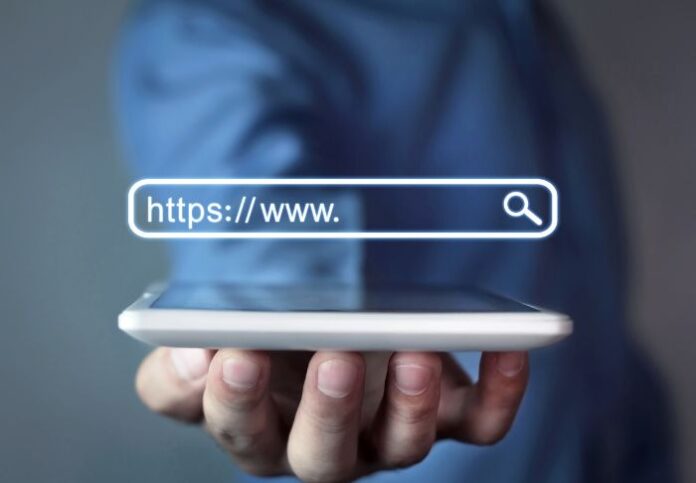If you are preparing for a cyber awareness exam, then you should know that one of the questions you will likely meet is ‘Which of the following statements is true of cookies?’
In today’s digital age, where the internet is an integral part of our daily lives, understanding the subtleties of online interactions is crucial. And one important part that is overlooked are cookies.
But what are these cookies really about? Are they just digital crumbs leading back to our online activities, or is there more to them?
In this article, we will take a closer look at the topic while we also bring an answer to the question, ‘Which of the following statements is true of cookies?’ So keep reading!
Which of the Following Statements Is True of Cookies?
- Cookies were originally intended to facilitate advertising on the Web
- Cookies always contain encrypted data.
- Cookies are text files and may never contain encrypted data.
- Cookies contain the URLs of sites the user visits.
- Web browsers cannot function without cookies.
The correct answer is D: Cookies contain the URLs of sites the user visits. Now, let’s explain so you can fully grasp why that is so.
Explanation
Cookies are small pieces of data sent from a website and stored on a user’s computer by the user’s web browser while the user is browsing. They are designed to be a reliable mechanism for websites to remember stateful information or to record the user’s browsing activity.
Think of such information as items added in the shopping cart in an online store. It can also record such activities as clicking particular buttons, logging in, or recording which pages were visited in the past.
So, it’s okay to say that cookies contain the URLs of sites the user visits. And that’s why option D is the most accurate. Now, let’s see what makes the other options not accurate about cookies.
- Cookies were not originally intended to facilitate advertising on the Web. They were created to manage and remember stateful information for the user’s browsing session.
- Cookies do not always contain encrypted data. While it’s possible for cookies to be encrypted, many cookies contain plain text data.
- Cookies are indeed text files, but they can contain encrypted data. Saying they may never contain encrypted data is incorrect.
- Web browsers can function without cookies, although the user experience on many websites may be degraded. Cookies are used to enhance the user experience by remembering user preferences and session information, but they are not essential for a browser to function.
So, that’s it; the answer to the question ‘Which of the following statements is true of cookies?’ is that it contains the URLs the user recently visited.
A Closer Look at What Cookies Are
Cookies are small text files that a website sends to a user’s computer or mobile device while they are browsing. These files are stored on the user’s device and allow the website to remember information about the visit, like login details, preferences, and other customizations for future visits.
Think of cookies as a website’s way of remembering you and your preferences. They are not programs or software; they cannot carry viruses or install malware on your device. Primarily, cookies are used to enhance user experience by making the interaction between users and websites smoother and more personalized.
Whether it’s keeping you logged in, remembering your site preferences, or providing relevant content, cookies are key players in making your internet experience efficient and tailored to your needs.
What Are the Different Types of Cookies?
When talking about web cookies, it’s important to understand that they come in various types, each serving a unique purpose. To buttress the knowledge in this post, let’s take a quick look at some of them.
#1: Session Cookies
These are temporary and only exist for the duration of your browsing session. They are deleted automatically when you close your browser. Session cookies are essential for the functionality of websites, helping with tasks like ensuring secure log-ins and smooth navigation.
#2: Persistent Cookies
Unlike session cookies, persistent cookies remain on your device for a set period specified in the cookie. They remember your preferences and actions across a site (or in some cases, across different sites) for repeat visits. These are the cookies that remember login details, language preferences, and other customizations.
#3: Third-Party Cookies
Created by domains other than the one you are visiting directly, these cookies are often used for advertising and tracking purposes. They collect information about a user’s browsing habits and are used to display personalized ads.
#4: First-Party Cookies
These are set by the website you are visiting and can only be read by that site. They are typically used to store information such as your preferences or authentication status.
#5: Secure Cookies
These cookies are used exclusively over encrypted connections (HTTPS). They help ensure that the data in the cookie is transmitted securely, reducing the risk of interception by third parties.
#6: HttpOnly Cookies
These are not accessible through JavaScript and thus are more secure against cross-site scripting (XSS) attacks. They are used mainly for the security of the website.
Do Cookies Have Any Side Effects?
While cookies are generally harmless and serve important functions in enhancing user experience on the web, they do come with certain side effects that are worth considering, particularly in terms of privacy and security. Below are a couple of them.
Privacy Concerns
The most prominent side effect associated with cookies, especially third-party cookies, is related to privacy. These cookies can track and record your browsing habits, preferences, and even personal information, which is often used for targeted advertising.
This tracking can raise concerns about how much data is being collected and how it is being used.
Security Risks
Although cookies themselves are not harmful, they can be exploited by cybercriminals. For instance, if a cookie containing sensitive information (like login details) is intercepted over an unsecured connection, it could lead to unauthorized access to your accounts.
Performance Impact
While not significant, cookies can impact the performance of websites. As they accumulate over time, they can take up space on your device, potentially slowing down your browsing experience.
Also, websites might load a bit slower when they retrieve data from cookies, especially if there are many or if the cookies are large.
Do All Websites Use Cookies?
Not all websites use cookies, but a significant majority do, mainly due to their utility in enhancing user experience. Cookies are key in various aspects such as remembering user preferences and the others we already explained.
However, some websites may avoid cookies to prioritize user privacy, and recent data protection regulations like GDPR and CCPA have increased transparency and given users more control over cookie usage. So, while prevalent, cookie usage is not universal across all websites.
What is Cookie Consent, and What’s its Significance?
Cookie consent refers to the process of obtaining permission from website visitors to store or retrieve cookies on their devices. This practice has gained immense significance in the wake of data protection laws like the EU’s General Data Protection Regulation (GDPR) and the California Consumer Privacy Act (CCPA).
These laws mandate clear and informed consent from users before any personal data is collected, which includes data gathered through cookies. The significance of cookie consent lies in its role in protecting user privacy and providing users with control over their personal information.
It ensures transparency in how websites track and use visitor data, thereby fostering trust and compliance with legal standards.
What Alternatives Are Present for Storing User Data and Preferences Aside from Cookies?
- Local Storage: Part of the Web Storage API, local storage provides a way to store data on the client’s browser. Unlike cookies, this data is not sent to the server with every web request, making it a more efficient way to store larger amounts of data.
- Session Storage: Also part of the Web Storage API, session storage is similar to local storage but is limited to a single session. The data is cleared when the tab or browser is closed, making it suitable for temporary data.
- IndexedDB: This is a low-level API for client-side storage of significant amounts of structured data, including files/blobs. It allows you to create, read, navigate, and write to a user’s browser database.
- Server-Side Storage: Storing user data and preferences on the server, typically in a database, is a robust alternative. This approach often requires user authentication and is more secure, as the data is not stored on the user’s device.
- Web Tokens: Especially for authentication, web tokens like JSON Web Tokens (JWT) can be used to securely transmit information between parties.
Can Cookies Cause Virus Attack?
As we bring this article about ‘Which of the following statements is true of cookies?’ let’s address one general misconception about cookies. That is the fact that many people believe these entities can cause a virus or malware attack.
Well, cookies themselves cannot cause a virus attack as they are simple text files and do not contain executable code. However, they can be a target for cyberattacks like Cross-Site Scripting (XSS) where malicious scripts are injected into trusted websites.
In such cases, cookies can be used to steal session data, potentially leading to unauthorized access to user accounts. Despite this, the risk of cookies directly causing a virus attack is non-existent; they do not have the capability to install malware or viruses on their own.
Related Articles You Might Like: