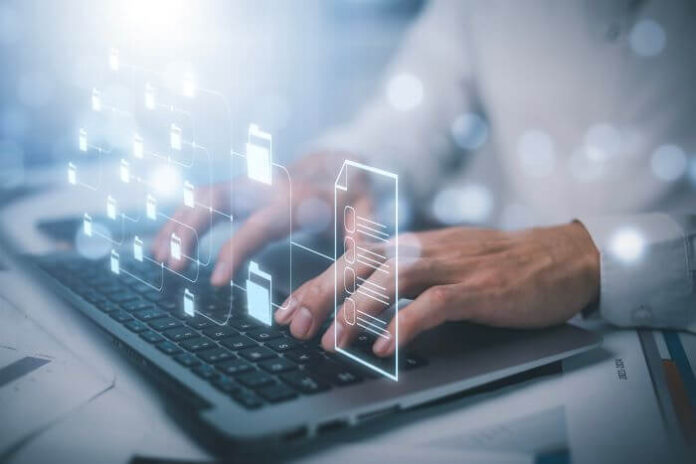The remote workforce continues to rise as work-from-home benefits have become more enticing to the modern worker. Many companies have also shifted to this work setup where employees work at home full-time or take on a hybrid arrangement.
But along with these changes are processes that remote workers must also adapt to, such as document management. Since they’re working off-site, they must use available business technologies to ensure that documents are filed, sent, and received safely. Here’s a brief guide for remote workers and how they can effectively manage documents.
1. Centralize Records
One of the few necessities in businesses is an on-site server where you and your key personnel can access files. But it becomes an issue when you have remote employees or some of your people working from home.
Accessibility to specific files has become more challenging because you’ll need measures such as VPN to access and keep data secure. Networks can experience problems such as slow connection because of multiple remote users at home. A slow connection could cost remote workers their productivity.
Look for a document management solution with a web portal your team can access. Most portals contain business files your team can view and share anytime. Centralizing your records online eliminates the need for physical paper files and a cluttered workspace.
2. Use Third-Party Services
Even when remote workers are away from the office, that doesn’t mean they resort to manual processes. They won’t even wonder, “Where can I send a fax near me?” More than ever, automated workflows are necessary, especially when they can make workers more efficient and productive.
Employers also tend to set up remote workers with the things they need. Still, not all work-from-home employees will have the same luxury of having home-based fax machines, ink, and paper supplies.
One way workers can manage documents is by using online fax services, where they can send documents for approvals, signatures, collaborations, and storage or filing. The document is created on the computer and sent online to recipients with an online fax service.
There’s no need to print, so your team won’t need fax machines. Online fax services also have electronic signature features and dedicated storage for received files integrated into their service packages.
3. Forms Solutions
A document management system is also essential for remote workers who collect data as a primary task. Gathering information like customer names, history, invoicing, and inventory must undergo a streamlined process that makes workflows easier. It becomes time-consuming and complex when duplicates are created to share information to serve as references for the employees.
Use forms solutions for organization and improving data sharing through work prompts, automated file routing, and notifications. It helps simplify processes and removes adding more unnecessary entries. Forms solutions are accessible anywhere, as long as you have the internet.
4. Digitize Workflows
There have been shifts in various industries over the past years, such as companies laying off workers. And those that remained faced more complicated processes and other challenges while working at home for their respective companies. You might also have experienced demand for your products or services.
Transitioning to a digital process with document management allows teams to study and measure the current work volume. They can also carefully plan for projects in the process of completion.
Digitizing workflows also involves the automation of content-based tasks. Computers with the right software can simplify menial and repetitive jobs faster and more accurately. Training employees on managing these workflows allows them to be hands-on and hand-off and make informed decisions about the right time to use either.
5. Keeping Documents Safe
Document management is also about keeping information safe away from breaches or theft. You can utilize encryption software solutions for your network that creates blockages against third-party user authorization.
Encryption is another layer of protection for the use of remote workers. It scrambles or makes the data unreadable once the security method is placed in the hard drive. Only the correct password can unlock the encryption and revert the content to normal.
Aside from encryption, employees can also utilize updated firewalls, antimalware, and antivirus software. Ensure your employees have the proper training to use these security methods for remote work. You must also regularly update the software you provide them.
Final Words
Document management for remote workers offers advantages such as secure management and digitizing workflows. Centralizing records makes it easier to pull out archives and use form solutions to gather information.
Lastly, digitizing workflows simplifies processes that can take time and other resources. Using third-party services can also guide users and employees in the safekeeping and secure transmission of information.