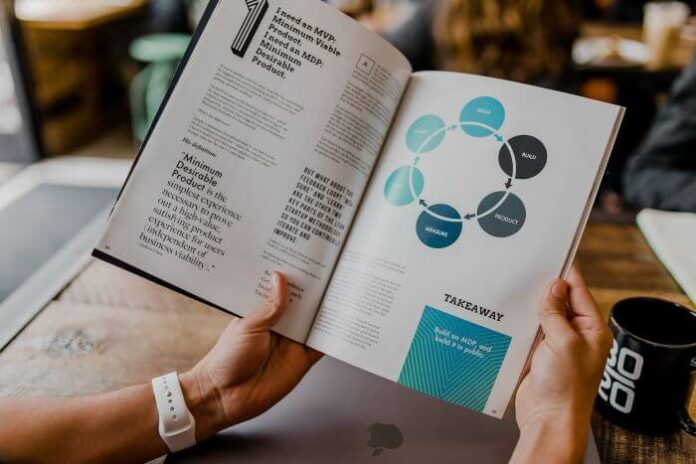If you are sitting for the Google Analytics exam, chances are that you have come across this question that says, ‘what metric-dimension combination is not valid?’ Typical options you might have there might look something like this:
- Total Events / User Type
- Sessions / Sources
- Sessions / Bounce Rate
- Average Time on Page / Device Category
In this case, the answer is not far-fetched. The correct answer here is Sessions / Bounce Rate. If you are wondering why this is so, don’t worry, we will explain that in detail in this post.
We will also help you understand what metrics and dimensions are in Google Analytics and the roles they play to ensure you have a successful campaign.
What Metric Dimension Combination Is Not Valid: The Correct Answer Is Sessions / Bounce Rate
Looking at the options closely, you will notice that you will need to have one metric and one dimension to make the correct answer. But looking at Sessions and Bounce Rate, the two both fall under the Metrics category in Google Analytics.
That means the combination of the two cannot make a good option when considering a metric-dimension combination.
Another way you can analyze this to arrive at the right answer is to eliminate the other options. Remove Total Events, Sessions, and Average Time on Page because they are all Metrics. That’s because they are qualitative measurements.
On the other hand, User Type, Source, and Device Category are all Dimensions because they are attributes of your data. That means all these other three options can be correct answers when looking at valid metric-dimension combinations.
Now, let’s take a deeper dive into the topic and help you understand what metrics and dimensions are in the first place.
What Are Metrics On Google Analytics?
Data is the lifeblood of your website. It tells you how people are interacting with it, what they’re doing there, and why they’re not doing more. The key to understanding data is having the right tools at hand, which is where Google Analytics comes in.
Metrics are the quantifiable measurements of user activity on your website. They provide a snapshot of how people are engaging with your website and can be used to measure performance, determine what content resonates the most with your audience, and more.
Metrics allow you to make data-driven decisions when it comes to your site’s performance. These numbers help you understand how your site is doing. They don’t tell you what to do, but they can help you make data-driven decisions when it comes to improving your site.
Google Analytics Provides Us with These Metrics
Google Analytics is a paid service, but it’s also available as a free tool for most websites. This means that if you have a website, you can use the Google Analytics API to get access to your data without paying anything.
The great thing about the API is that if you pay for an account on Google Analytics, then everyone who has an API key will be able to access your data using theirs. You won’t need to worry about handing out separate credentials!
Knowing Your Metrics Helps You Better Understand How People Are Interacting With Your Website
The more you know about your website, the better. By using metrics on Google Analytics, you can find out how people are interacting with your site, which areas need improvement, and what content is most popular.
You may be asking yourself why this information is important. If you don’t know what people want from your business or what they’re looking for when they visit it, then how can you deliver it? You’ll also be able to see whether or not the changes that have been made to optimize conversion rates were effective.
Without metrics, there’s no way of telling if users are clicking through to other pages on the site. You cannot know if they’ve read any blog posts or even whether they’re interacting with any forms like contact forms or registration forms (if applicable).
What Are Dimensions On Google Analytics?
Dimensions are one of five key metrics on Google Analytics. They allow you to break down your data into smaller, more specific categories and understand how it’s affecting your business.
Dimensions let you see things like:
- Which channels are contributing to the most traffic?
- How long are visitors staying on your site?
- What are the pages getting the most organic traffic?
- Which devices are your visitors using to access your website?
Google Analytics has three main dimensions:
- Users: This dimension allows you to see how many users visited your site, where they came from, and what they did while they were there.
- Pages: This dimension shows you which pages on your site were most popular with visitors.
- Devices: This dimension shows you which devices people used to view your site.
These dimensions are important because they allow you to see how users are interacting with your website and what devices they’re using. You can then use this information to create a better user experience for them by tailoring your content and offerings accordingly.
Google Analytics Is a Powerful Tool You Can’t Afford To Neglect
As a bonus, we think we should let you know how many things you might be losing when you are not using Google Analytics. As a website owner, you have to know that Google Analytics is the best tool for measuring and analyzing your website traffic.
It is a free service provided by Google which allows you to monitor your website’s traffic, user behavior, and more. It helps you understand what kind of content works well on your site and what doesn’t. It also helps identify potential site issues, such as broken links or high bounce rates.
Google Analytics has many features which make it easy for you to access information anytime and anywhere. You can even set up goals in Google Analytics if you want to track conversions on your website.
Final Note
Now you know why we have chosen Sessions / Bounce Rate as the answer to the question. These two entities fall under the metric category in Google Analytics because they are qualitative measurements. In that case, they cannot be a valid option for a metric-dimension combination.